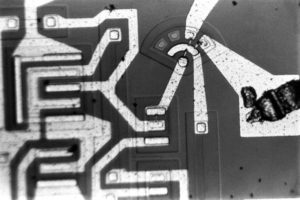Clone MCU ATMEGA164V Eeprom
Clone MCU ATMEGA164V Eeprom content and copy microcontroller firmware to blank ATmeag164V which will provide the same functions as original version through MCU Cracking technique;
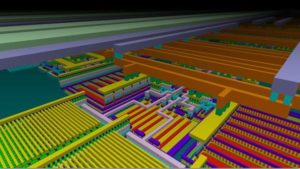
Clone MCU ATMEGA164V Eeprom content and copy microcontroller firmware to blank ATmeag164V which will provide the same functions as original version through MCU Cracking technique
When the External Memory is enabled, all Port C pins are default used for the high address byte. If the full 60KB address space is not required to access the External Memory, some, or all, Port C pins can be released for normal Port Pin function.
As described in “Using all 64KB Locations of External Memory” on page 36, it is possible to use the XMMn bits to access all 64KB locations of the External Memory if unlock microcontroller pic18f4439 data.
Since the external memory is mapped after the internal memory as shown in Figure 14, the external memory is not addressed when addressing the first 8,704 bytes of data space. It may appear that the first 8,704 bytes of the external memory are inaccessible (external memory addresses 0x0000 to 0x21FF).
However, when connecting an external memory smaller than 64 KB, for example 32 KB, these locations are easily accessed simply by addressing from address 0x8000 to 0xA1FF. Since the External Memory Address bit A15 is not connected to the external memory, addresses 0x8000 to 0xA1FF will appear as addresses 0x0000 to 0x21FF for the external memory after read ic pic18f2450 program.
Addressing above address 0xA1FF is not recommended, since this will address an external memory location that is already accessed by another (lower) address.
To the Application software, the external 32 KB memory will appear as one linear 32 KB address space from 0x2200 to 0xA1FF. Since the External Memory is mapped after the Internal Memory as shown in Figure 14, only 56KB of External Memory is available by default (address space 0x0000 to 0x21FF is reserved for internal memory) if read microcontroller pic18f2455 flash.
However, it is possible to take advantage of the entire External Memory by masking the higher address bits to zero. This can be done by using the XMMn bits and control by software the most significant bits of the address.
By setting Port C to output 0x00, and releasing the most significant bits for normal Port Pin operation, the Memory Interface will address 0x0000 – 0x2FFF. See the following code examples. Care must be exercised using this option as most of the memory is masked away.
Tags: clone mcu archive,clone mcu bin,clone mcu code,clone mcu content,clone mcu data,clone mcu eeprom,clone mcu file,clone mcu firmware,clone mcu hex,clone mcu information,clone mcu memory,clone mcu program